





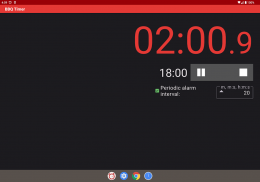


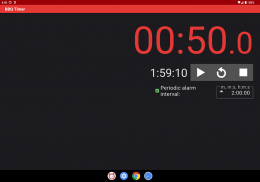


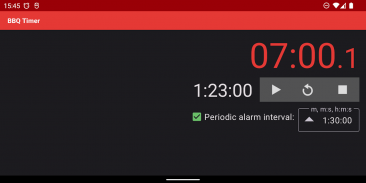


Beschrijving van BBQ Timer
•
= periodic alarms + elapsed time.
Reminds you periodically to turn the food and tracks the total
cooking time.
• Quick access via
,
,
and
.
• Editable
. Quickly access your favorite
timers, each with optional notes.
•
while it’s running.
• No ads.
Type in the interval time:
,
, or
.
Example intervals:
= 10 minutes
= 7 minutes, 30 seconds
= 3 hours, 15 minutes
Short forms:
=
=
=
= 12 minutes
=
= 9 seconds
=
=
=
= 2 hours
• Tap the checkbox to turn the periodic reminder alarms on/off.
• Tap the time display to cycle between
→
→
→
.
• Add the BBQ Timer widget to the home screen.
• Tap the widget’s elapsed time to start/pause/stop.
• Tap the widget’s background or its countdown time to open the app.
• Resize the widget (long-press it then drag its resize handles) to see more or less info.
• To remove the widget, long-press and drag it to “× Remove”.
• While BBQ Timer is
or
, it appears
and
so you can see and control it in those places.
• To put it on the lock screen, put it in
or
mode by tapping buttons in the app or the home screen widget.
• You can long-press the app’s home screen icon, then tap the “Pause at 00:00” shortcut (on Android 7.1+) to make it Paused and ready on the lock screen.
• Tap ▲ in the alarm interval text field for the pop-up menu of interval times.
• Tap “Edit these intervals…” in the menu to customize the menu.
• Long-press ▲ to customize the menu.
• The app, home screen widget, and pull-down notification show the countdown interval time as well as the total elapsed time (requires Android 7+).
• In the app, the phone’s volume keys adjust the Alarm volume.
• You can change BBQ Timer’s “Alarm” sound in Settings / Notifications. Don’t pick “None” if you want to hear the interval alarms. To restore the app’s cowbell sound, uninstall and reinstall the app.
• “Alarm volume” at an audible level.
• Lock screen / Show all or non-private notifications.
• Apps / BBQ Timer “Show notifications”,
Silent. (You may also choose to “Override Do Not Disturb“.)
• Apps / BBQ Timer “Alarm” notification category / “Show notifications”,
“Silent”, “Make sound and pop on screen”, sound choice
“None”, Importance “High” or higher to hear and see on the lock screen and in the notification area.
• Apps / Special app access / Alarms & reminders / Allowed.
• Notifications / App settings / BBQ Timer / On.
Source code: https://github.com/1fish2/BBQTimer







